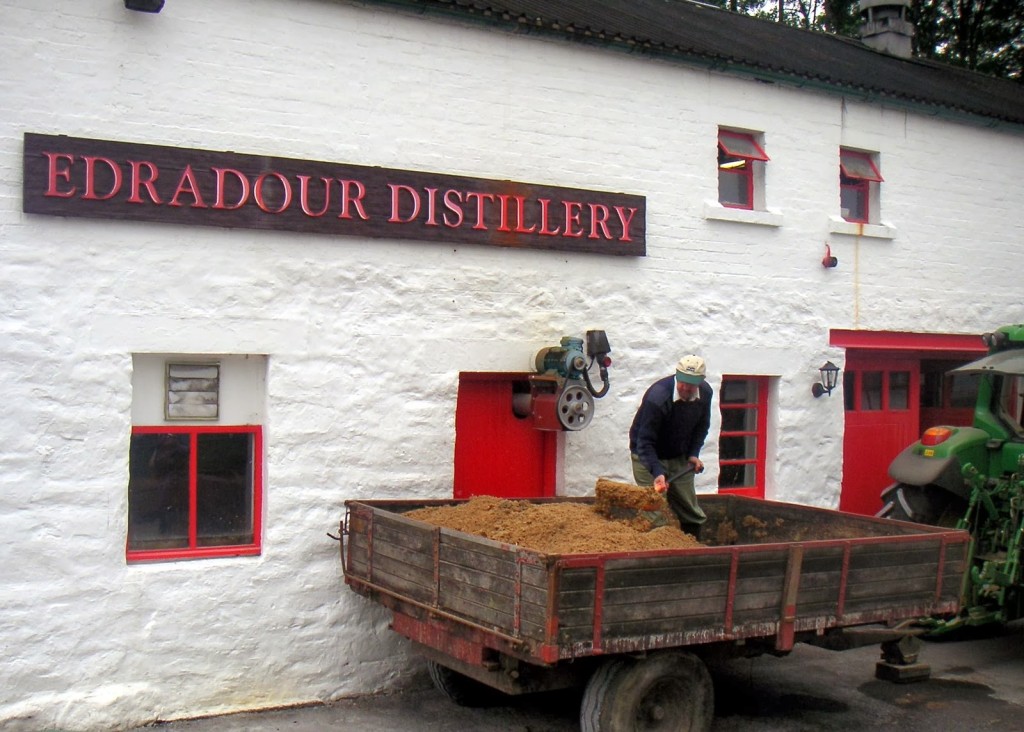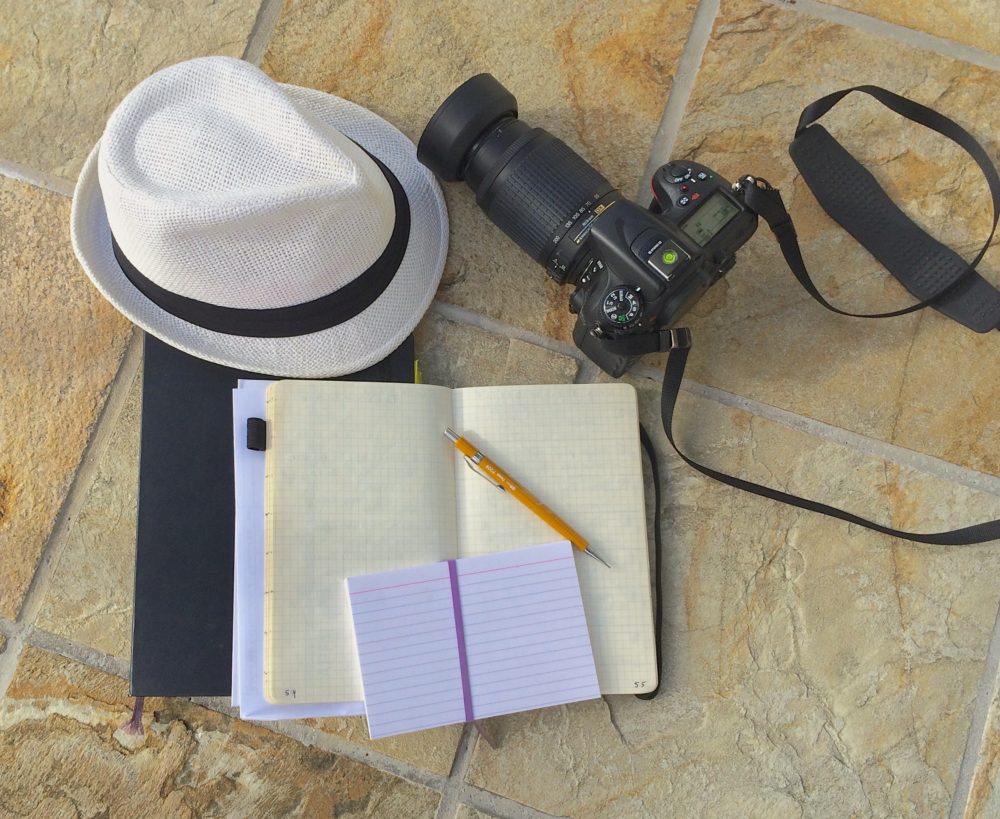Outlining for the Attention Impaired – No Really!
 |
Hanoi 2009
|
What has this picture got to do with today’s topic? The branches are blocking the view, or highlighting it, or hey, is that a bud? This is how I feel when ever I start to outline a project. Outline? I can hear some of you making bad sounds and see you rolling your eyes. This is not a debate about outlines. Some folks write very well without them. Some people scratch a few notes to themselves on the back of a cocktail napkin and call it a day. Others make outlines that are pages long and detailed.
Things to keep in mind before you run shrieking from the room shouting that you swore you would never outline again after Mrs. Ramrod’s sixth grade essay class.
- Outlines do not have to be set in stone (unless that’s how you roll).
- Outlines are guidelines/maps to where you want to go with your story.
- Outlines are your friend, particularly if you have attention issues.
- Outlines are not straight jackets for your creativity.
- Outlines can be used for any multiple step project, not just writing.
Creating and using outlines serves five purposes.
- It guides your writing so you don’t end up wandering around trying to find the point of your story.
- If you get lost while writing a long piece, or have to take a break from a story because life happens (job, sick kids, snow days, etc.), you can come back to the outline and figure out why you went in a direction you did and where you wanted to go with your story.
- If you have to write a synopsis, you can come back to your outline for structure.
- Project outlines help in planing next steps, and allows you to plan your writing time so that you don’t miss deadlines.
- Outlines help you to focus, allowing you to make the best use of your writing time.
For those of us with attention issues, the very thought of outlining makes most of us freak out, and remembering how defeated we have been by outlines before. Why? Because we do not think in straight lines. We think in circles, tangents, and broad soaring what-ifs. We struggle with ordering things. Because all of our thoughts happen at the same time, and it all seems like the first step. This does not lend itself to writing conventional outlines, all neat and tidy with everything labeled with numbers and subheadings. So what to do if we want to take advantage of the benefits of outlines? Do I sit down with a blank piece of paper and a pen, go to town, trying to force myself into straight lines and boxes?
Nope. In the past I would use poster size paper and a fist full of markers. Lots of fun but a bit unwieldy. Now I do the same thing but I use MindNode or Inspriation. Both of these applications allow me to capture thoughts as they bubble up and then drag them and drop them into an order that flows logically.
MindNode (https://mindnode.com) works well on my IPad and I use it for brainstorming projects, and outlining next steps for projects in process, allowing me to break a large task into less overwhelming parts. It allows me to drag and drop ideas using colors and lines to to link thoughts as they occur. I can add images and links to my mind map, MindNode with will automatically order my ideas. It is available for use on tablets and Macs but I prefer using my tablet version.
When I want to outline a story, a novel or create a character sketch, I use Inspiration (http://www.inspiration.com/Inspiration). Although marketed to a K-12 audience this is the best software I have found for creating outlines. It allows you to type your ideas into bubbles and then drag them around to where you want them. You can insert images, make notes, create mind maps and presentations. I have used it to write character sketches, novel outlines, and presentation outlines.
My favorite attribute of this program is the ability to move back and forth between a diagram view and a formal outline view. being able to drag and drop while in outline mode is the best thing I have found for ordering my thoughts. It even assigns numbers and letters to your outline in a way that would make Mrs. Ramrod proud.
What apps or system do you use? If the answer is none, give one or both of these a try. If you are a parent looking for ways to help your distracted child with their writing give these tools a try. Many schools have access to the Inspiration software. If you are a college student struggling with writing and outlines check out your learning resource centers, many have access to these programs or you may be able to be get a student discount. In my next post I will talk about the outlining process and review some books that made me an outline convert.